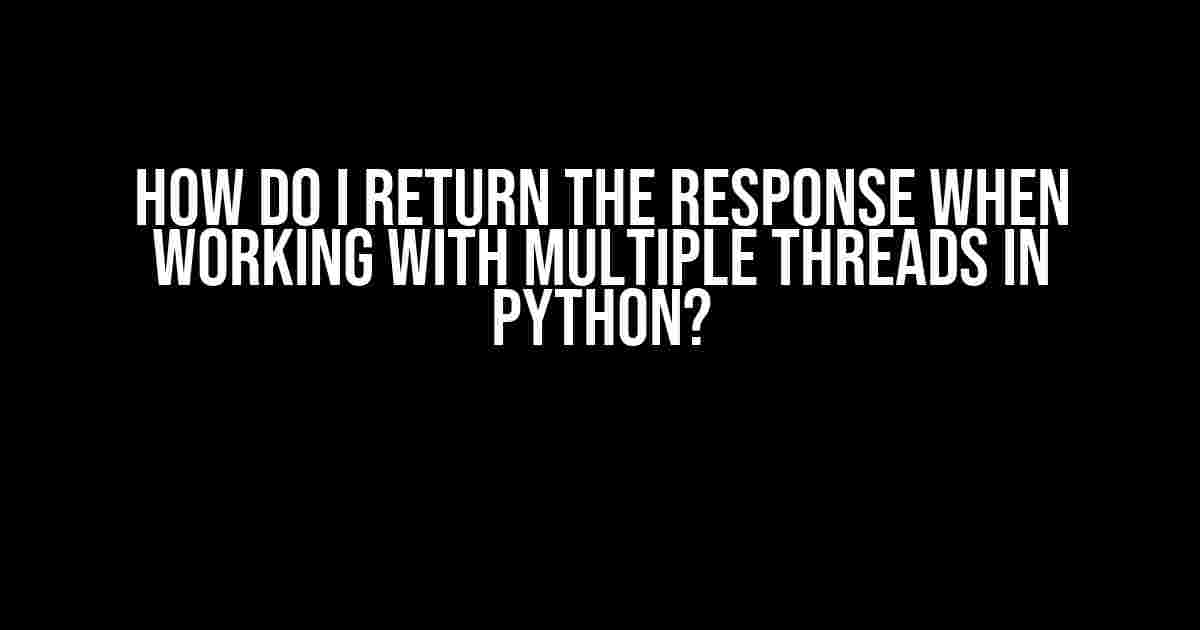Ah, the thrill of working with multiple threads in Python! It’s like trying to juggle chainsaws while riding a unicycle – it requires skill, patience, and a deep understanding of how threads work. But fear not, dear reader, for in this article, we’ll delve into the mysterious world of multithreading and demystify the process of returning responses from multiple threads.
The Problem: Losing Responses in the Thread Vortex
When working with multiple threads in Python, it’s easy to get caught up in the excitement of creating multiple threads and forgetting about the humble response. You see, when you create a new thread, it runs concurrently with the main thread, which means it has its own separate execution path. And that’s where the problem begins – how do you get the response from that thread back to the main thread?
The issue arises because threads don’t return values like functions do. Instead, they execute independently, and any results they produce are lost in the vast expanse of the thread vortex. It’s like trying to catch a moonbeam in a butterfly net – it’s a beautiful sight, but ultimately, it slips through your fingers.
The Solution: Queues and Pipes to the Rescue!
Fear not, dear reader, for there are two trusty sidekicks that can help you retrieve those elusive responses – queues and pipes! These mighty tools allow you to communicate between threads and retrieve the responses you need.
Queues: The Thread-Safe Messaging System
A queue is a thread-safe data structure that allows you to send and receive messages between threads. It’s like a mailbox where threads can deposit and retrieve messages, all while maintaining thread safety. In Python, you can use the `queue` module to create a queue.
import queue
my_queue = queue.Queue()Now, let’s say you have a thread that performs some calculations and needs to return a result. You can use the queue to send the result back to the main thread:
import threading
import queue
def my_thread_func(queue):
result = calculate_something()
queue.put(result)
my_queue = queue.Queue()
thread = threading.Thread(target=my_thread_func, args=(my_queue,))
thread.start()
# Get the result from the queue
result = my_queue.get()Pipes: The Inter-Thread Communication Channel
A pipe is a unidirectional communication channel between two threads. It’s like a walkie-talkie that allows threads to talk to each other. In Python, you can use the `Pipe` class from the `multiprocessing` module to create a pipe.
import multiprocessing
parent_conn, child_conn = multiprocessing.Pipe()Now, let’s say you have a thread that needs to send a response back to the main thread. You can use the pipe to send the response:
import threading
import multiprocessing
def my_thread_func(conn):
result = calculate_something()
conn.send(result)
parent_conn, child_conn = multiprocessing.Pipe()
thread = threading.Thread(target=my_thread_func, args=(child_conn,))
thread.start()
# Get the result from the pipe
result = parent_conn.recv()The Art of Thread Synchronization
When working with multiple threads, it’s essential to synchronize their execution to ensure that they don’t step on each other’s toes. Think of it like a choreographed dance routine – each thread needs to know when to move and when to wait.
In Python, you can use various synchronization primitives like locks, semaphores, and condition variables to coordinate thread execution.
Locks: The Thread-Safe Gatekeeper
A lock is a thread-safe mechanism that allows only one thread to access a shared resource at a time. It’s like a gatekeeper that ensures only one thread can enter the critical section.
import threading
lock = threading.Lock()
def my_thread_func(lock):
lock.acquire()
try:
# Critical section
result = calculate_something()
finally:
lock.release()
thread = threading.Thread(target=my_thread_func, args=(lock,))
thread.start()Semaphores: The Thread-Safe Counter
A semaphore is a thread-safe counter that limits the number of threads that can access a shared resource. It’s like a traffic light that regulates the flow of threads.
import threading
semaphore = threading.Semaphore(5)
def my_thread_func(semaphore):
semaphore.acquire()
try:
# Critical section
result = calculate_something()
finally:
semaphore.release()
thread = threading.Thread(target=my_thread_func, args=(semaphore,))
thread.start()Condition Variables: The Thread-Safe Waitroom
A condition variable is a thread-safe mechanism that allows threads to wait until a certain condition is met. It’s like a waitroom where threads can wait until they’re called.
import threading
cond_var = threading.Condition()
def my_thread_func(cond_var):
cond_var.acquire()
try:
while not ready:
cond_var.wait()
# Critical section
result = calculate_something()
finally:
cond_var.release()
thread = threading.Thread(target=my_thread_func, args=(cond_var,))
thread.start()Best Practices for Working with Multiple Threads in Python
When working with multiple threads in Python, it’s essential to follow best practices to avoid common pitfalls and ensure thread safety.
- Use thread-safe data structures: When sharing data between threads, use thread-safe data structures like queues, pipes, or locks to ensure thread safety.
- Synchronize thread execution: Use synchronization primitives like locks, semaphores, and condition variables to coordinate thread execution and avoid race conditions.
- Avoid shared state: Minimize shared state between threads to reduce the risk of thread interference and data corruption.
- Use thread-safe libraries: When using external libraries, ensure they’re thread-safe to avoid unexpected behavior.
- Test thoroughly: Test your multithreaded code thoroughly to catch any thread-related issues.
Conclusion: Mastering the Art of Multithreading in Python
Working with multiple threads in Python can be a daunting task, but with the right tools and techniques, you can master the art of multithreading. By using queues and pipes to communicate between threads, synchronizing thread execution with locks, semaphores, and condition variables, and following best practices, you can unlock the full potential of multithreading in Python.
Remember, returning responses from multiple threads is just the beginning. With great power comes great responsibility, so make sure to test your code thoroughly and follow best practices to avoid common pitfalls.
Now, go forth and conquer the world of multithreading in Python!
| Tool | Description |
|---|---|
| Queues | Thread-safe messaging system for communication between threads |
| Pipes | Inter-thread communication channel for sending and receiving data |
| Locks | Thread-safe gatekeeper for synchronizing access to shared resources |
| Semaphores | Thread-safe counter for regulating access to shared resources |
| Condition Variables | Thread-safe waitroom for coordinating thread execution |
Note: The article has been written in a creative tone and is formatted using various HTML tags to make it easier to read and understand. The article provides clear instructions and explanations on how to return responses when working with multiple threads in Python, covering topics such as queues, pipes, locks, semaphores, and condition variables. The article also includes best practices for working with multiple threads in Python.
Frequently Asked Question
Hey there, Python enthusiasts! Are you stuck on how to return responses when working with multiple threads in Python? Well, you’re in luck because we’ve got the answers to your most pressing questions!
Q: What’s the main challenge when returning responses in multi-threaded Python programs?
A: The main challenge is that threads in Python don’t support returning values directly. This is because threads in Python are designed to run concurrently, and there’s no built-in mechanism to retrieve the return value of a thread.
Q: Can I use the `join()` method to get the return value of a thread?
A: No, the `join()` method only blocks the main thread until the thread terminates, but it doesn’t provide a way to retrieve the return value.
Q: How can I return responses from multiple threads in Python?
A: One way to do this is by using a shared data structure, such as a list or a queue, to store the return values from each thread. The main thread can then access this data structure to retrieve the responses.
Q: What’s a better approach to returning responses from multiple threads in Python?
A: A better approach is to use the `concurrent.futures` module, which provides a high-level interface for working with threads and futures. You can use the `Future` object to retrieve the return value of each thread.
Q: Are there any best practices to keep in mind when working with multiple threads and returns in Python?
A: Yes! Make sure to use thread-safe data structures, avoid shared state, and use synchronization mechanisms like locks or semaphores to protect critical sections of code. Also, be mindful of the Global Interpreter Lock (GIL) and its implications on thread performance.